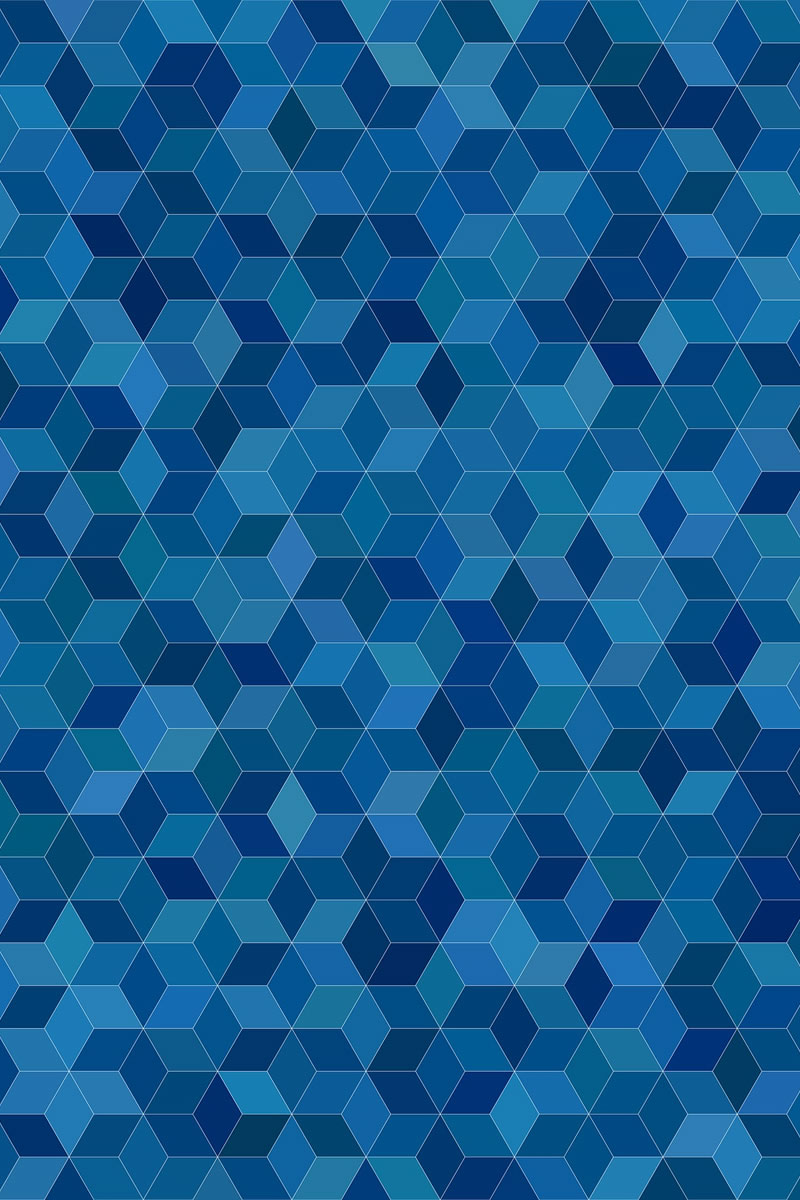
Starting your own website business is probably the easiest way to start own business venture. Nevertheless, no matter how straight forward the path may seem, the reality is a far cry from simple when you're talking about a profitable business with a number of staff and hundreds or thousands of customers. There are thousands of websites arrive on the internet every day to prove their mettle in the web world, but only a small proportion will consistently be profitable for their owners.
There are lots of different aspects involved in successful website management, and one of those is your actual website design. The most common mistake that some website designers make while creating a new website is to forget that they create the sites for real end users and it's not a 'personal project' type of website exercise.
Of course, it is important to pay attention to the website aesthetics and the website owners desires, but ultimately a successful website fulfills the end users’ requirements first and foremost.
There are lots of technical issues that can be a detrimental to a new website launch. Many technical aspects can only be solved by technical staff, but there are many simple and common problems that must be taken care of before you launch your website.
1. “Wow, there is no searchbox!”
Your website is your mini web in the internet, an archive full of your company/product information. Whether you have a small corporate website, information website, or even a blog, a search box is essential. Many people ignore this simple aspect of a site because they think a search box is only for bigger websites. For creating user-friendly websites in Ireland, you need to have an easy to use search box.
2. “I can’t read it properly. Leave it.”
If you compare the colour schemes of most of the successful websites, you'll see how simple colours can seriously improve readability. A dazzling website can grab visitors’ eyeballs initially but to translate that website visitor into a paying customer demands that the website is very readable and usable. Simply use Sans serif typeface for better readability e.g. Verdana.
3. “It’s too confusing and annoying. Leave it.”
If you have a website that is too busy, or messy, badly planned and has poor layout, then your customer know this and will find it hard to read your site and will be turned off very quickly. Look at your competitors, for example. Find the one that is easy to read and easy to navigate. This is a simple layout and it's working for you as a website visitor even though you're a competitor. This is the type of simple to figure-out website layout that you need. Think of the end user – if you confuse them or annoy them you will loose the visitor and off they go to your competitor’s websites.
4. “How to contact you?”
Like in physical selling you need to give your business card to everyone who you meet and make a business connection with. Similarly on the web you have to put a “Contact Us” link on each page of your website so that it's obvious and simple for people to call you. Don't make people work for it by hiding your contact details in the footer or not having your postal address where it should be. Do these things correctly because it adds real-world legitimacy and transparency to your site and your business and that's what customers want to see.
5. Content is dull
Make sure your website content has a great quality and is well presented – otherwise your site will fail. Most of your website visitors won't read a piece of text unless they want to or it appears to be absolutely necessary. So, you need to structure your content in a way to grab readers’ attention. Bullet lists can help; put text into boxes and divide it up so it's easy to 'consume'. Do a “step1, step2, step3...” structure where you can to make the text easy to read. Associate photos with the different pages and sections within a page to bring like to each piece of information.
6. “This site is tougher than a jigsaw puzzle.”
Website navigation is the most important factor on a website and is ironically the most common area where design mistakes are made. You need to test your menu bar on all the mobile devices and browsers possible as there may be some issues with it and if there are issues then the website visitors won't be able to 'surf' your site. Most browsers will deal with your website somewhat differently so this is where the menu bar bugs can creep in. Also, a website that was fine last year could have issues on a new version of a browser today. You'll need to spend time and effort to try our your menu bar on a host of tablet PCs and smart phones and make sure everything works as planned.
7. “Is it a web design or a flea market!?”
Creativity is appreciated when it is nicely blended in with everything else on the web page. Some web designers go to quite another level on some websites by creating a new, colourful, dazzling design for each and every page within the website. In most cases this is very distracting for the website user. Equally, some websites are just hard to use as the designer has tried a brand new type of menu bar which can be difficult to figure out on first use. Like everything on the web, think of the end user. Will they like the website? Will they be able to use it with ease? Will they be inclined to come back?
8. “I don’t want to fill it in. It will take too much time”
Complicated registration forms can be another web design problem. In a lot of cases the web designer should convince the client that a form is too big if in fact it is just too big. Equally, a website owner may insist on gathering all that data on a form but they may be surprised when they see that website visitors tend not to completely fill it in. Talk to your website designer about form filling – website visitors are very protective f their own time and won't be spending lots of time giving you data. Try and find a compromise – get some data now and more later in a second form.
9. “Why did you send me a dead (missing) page link?”
When you forward a URL (website link) to your friend or contact, or when you give your website visitors a link, make sure that all these links are working. As a fall back system, make sure your website has a “missing link” page so that your website visitors don't get a “white page” and are forced to try the root of your website. You can use various online tools to scan your website for broken links and then allow you to repair them.
10. ‘Don’t you have any social friends?”
Social networking is an indispensable part of any business marketing and failing to link your social buttons on your web page is a big mistake. Create a complete user-friendly web ecosystem where you allow users to move from your website to social platform and vice versa. If you do it correctly, you can turn lots of website visitors into potential customers.
Conclusion
There are lots of good businesses that are robbed of new customers sales every week because they make one or more of the above errors. As a business colleague to help you to go through your website and ensure that all of the above mistakes are dealt with to allow you generate more business leads.







