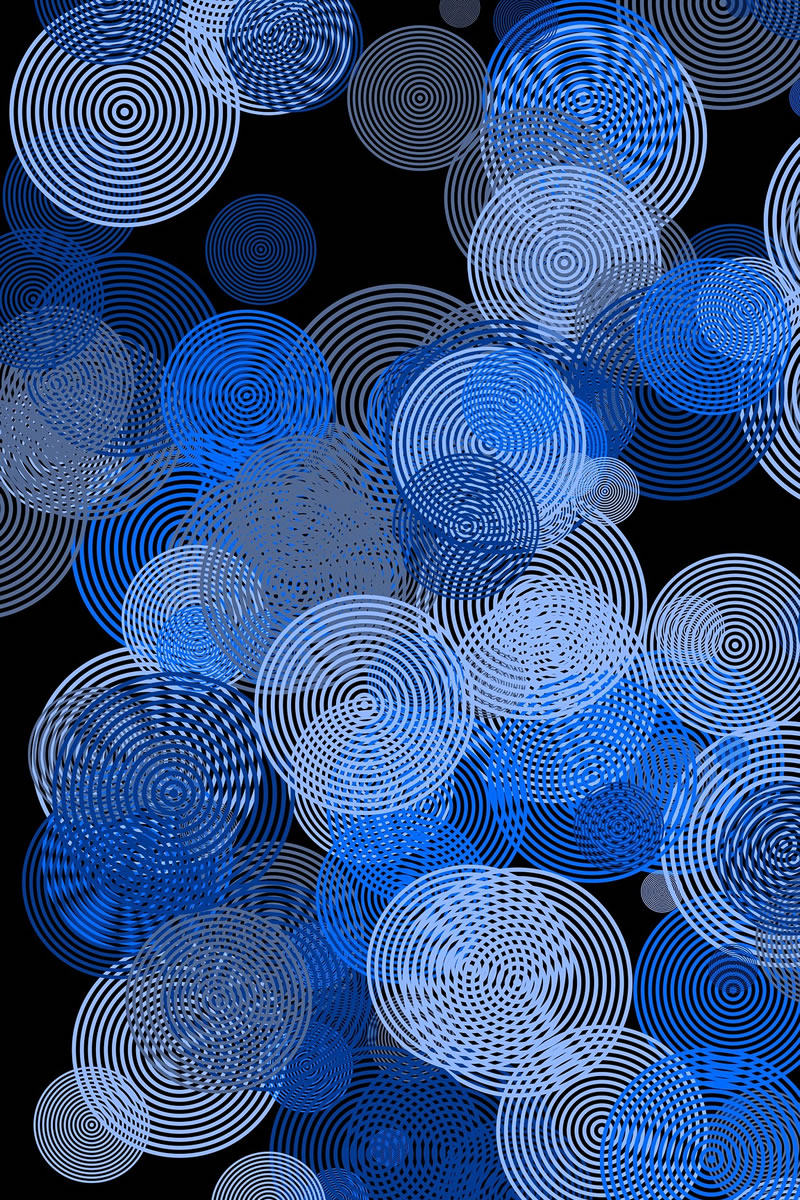
In the past building a website involved building every page as a static page using web page creation software and pushing these pages through FTP to the web server so that they could be seen on the web. While this is perfect for small and simple websites, it brings forth serious limitations for modern website and websites with additional content. Building websites using a Content Management System (CMS) offers a host of benefits which we'll discuss below.
While some might feel that using a CMS is going to add to the complexity and expense of creating a website, once you have navigated the often short learning curve, you will find that this is not true. Using additional tools does not necessarily make things more complex or expensive - especially since the vast majority of websites are now built with a cms in the background.
What is a CMS?
A CMS is a piece of software installed on your website hosting server. The same way you would install a website editor on your computer, a web designer will install the CMS software directly on your website so you can edit web pages. You are then expected to use your web browser to log into the website and use the CMS software to add photos, articles and any other thing you wish to display on your site.
However, it is important to note the differences between a CMS system and website builder code provided by the web hosting company. With a CMS, you have control over the software and the visual design of your website as well as the end product - the website itself. What you create is in no way tied to the web hosting company. Should you need to change hosts, you can carry the entire website, lock, stock and barrel, to the new web hosting company.
Secondly, a CMS is much more than just a website builder. You are able to use it in the creation of online communities (e.g. a social networking website), where your visitors are able to create their own accounts and have access to their own personal member pages.
A CMS Has An Array Of Tools At Your Disposal
Blog software is a subset of CMS software. Though it is like CMS software, it has much fewer features and is designed for individuals who are just looking for an avenue to blog (publish short articles). However, with increased capabilities in blogging software, nowadays, they should perhaps be considered fully-fledged CMS systems.
A website builder system is a piece of code that a lot of web hosting companies provide for their clients in order for them to be able to design and build a simple website. In a lot of cases these are not suitable for novices and it does take a considerable amount of time to end up with a comprehensive, professional looking website ... which you then have top move and install as you need on your hosting platform.
How Does A CMS Work?
In the traditional web development model, the designer builds the site; content contributors write articles and website editors submit content to the webmaster with directions as to where all this content goes. The webmaster has to have a strong knowledge of how websites function and has an intricate understanding of markup languages. The webmaster submits content to the web server via FTP and the site visitor could now be able to view the new content.
The above process was inefficient as the length of time it took from writing content to publishing is was quite long. This led to content being late and of no relevance especially for urgent topics that had to be visible to the website visitors within a short amount of time.
With a CMS in place, developers create page templates for content so that pages are generated from these templates for the desired new content pages. This user-friendly interface does not require intricate knowledge of website coding languages to update website information. Therefore people who want to update or contribute to your website, no longer have to wait for the webmaster to upload the content. This ensures that the latest information is updated almost instantaneously.
The Advantages of a CMS?
Firstly, with a CMS setup in place, you are able to separate content from code. Using static web pages, you have a mixture of both code and content, all in one place. This means that only an individual comfortable with editing website code can and should maintain the website. With a CMS in place regular end users can edit web pages.
Secondly, the CMS comes with rich web features like RSS feeds and web blogs. It also means that you can quickly add a blog post to your website. This is particularly important if you wish your site to remain relevant in search engine results as well as keep your site fresh and keep your visitors engaged all the time.
Thirdly, a CMS allows you to automate the process of creating particular pages. For example, you can have a page displaying a list of current and upcoming industry events in Dublin which is important to your business and customers. A CMS provides support for databases that can store the new events and have the next upcoming events automatically added to the events page as needed. When an event passes, the CMS can remove the event details - all this is done automatically to delete entries from your site and
without you needing to lift a finger.
When your website is large and complicated, installing a CMS provides you with a host of tools that will assist you in managing this large amount of content. This is because you do not need to learn markup language, and there is no need for a highly trained website administrator to create and update the website pages. When configured properly, the CMS can become a user management system with user controls controlling who can have edit, collaborate and author various sections of content within your website.
Other Benefits Of Using A Website CMS:
- Quick Turn Around Time (TAT) when making changes
- More flexibility
- Reduction of duplicate content
- More allowance for growth of your site
- Better website security
- Fast content creation
- Low website maintenance costs
- Better website navigation
- Search engine friendly content
For the above reasons, it is crucial that you consider building your site or sites with a Content Management System and let the CMS make your website management much easier.







