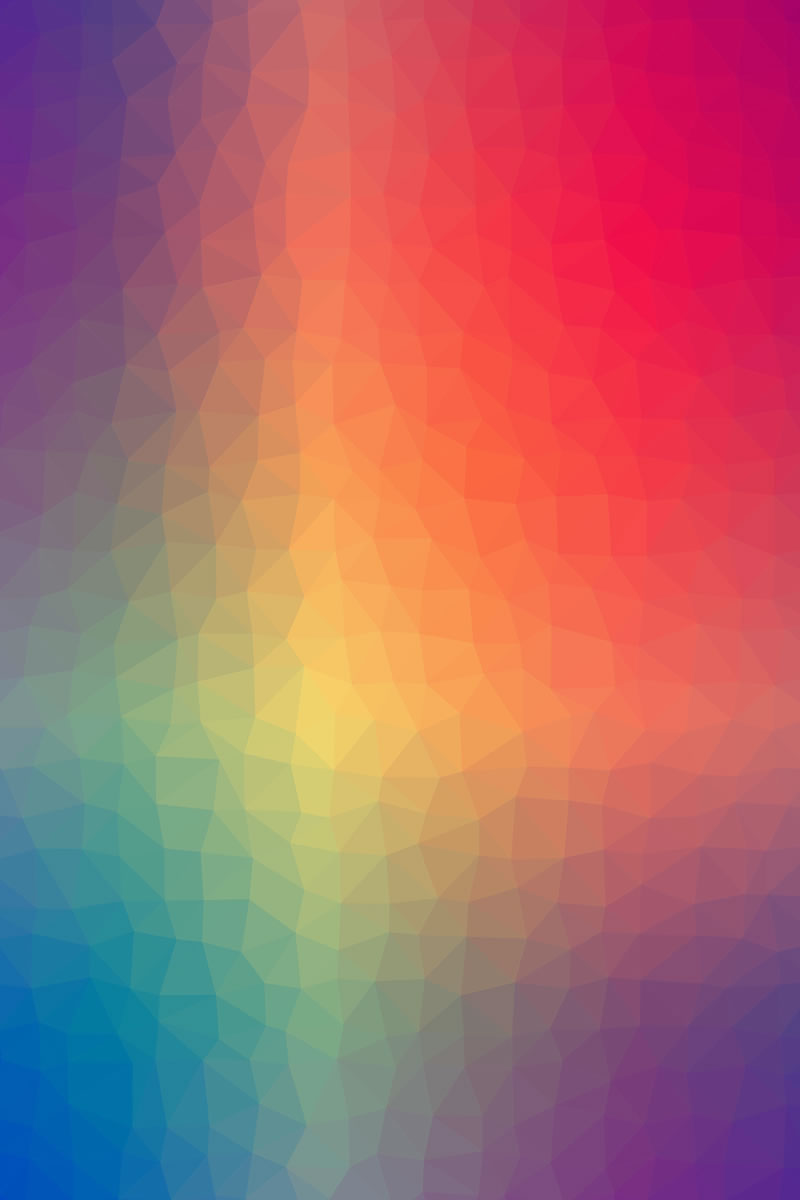
You may often hear your web designer say: "A picture paints a thousand words" - well it does and they can make or break your website. The logic behind the saying comes from sound research about human behavior, and how we react to a particular web design based on the photos that are chosen for each page. As humans most of us tend to understand a message illustrated by graphics much better than we process a text-based message.
A good website designer understands and exploits that human characteristic to it's fullest, by making liberal use of photos in their web design to make your company, products and services look better on the web.
Web Imagery - Essentials
When it comes to using photos for a website, blog or web shop, what guiding principles should be kept in mind? Well, here are a few essential pointers that will help put you and your website designer on the right path:
1) Originality Is Priceless: Where possible, a professional web designer will always lean towards using original photos rather than stock photos. Website visitors usually gravitate to sites that serve original content and that includes original pictures too! Sometimes you have to use stock photos but it's worth putting in some time and money to make sure you have the original photos you need. If you are a company going from project to project remember to continually take photos of the job for the website - you may need photos for a case-study page, before and after photos, general photos of examples of your work etc.
2) Quality Is King: Investing in a good quality camera to take your photos, or engaging an affordable photographer, if required, will result in high-quality web design photos. Keeping the images in jpeg format, with 2000 pixel width is also advisable. 2000 pixels in width is pretty much the maximum width you will need and for general photos on your website 400 - 600 pixels width is perfect. Using top-of-the-line photo editing tools when resizing, cropping or touching-up photos will also ensure that the image quality isn't compromised when you resize the photos.
3) Ordinary Can Be Extraordinary: If you are the owner of a new web design for a coffee shop, you're more likely to make a good impression depicting how your product is the preferred brew of ordinary individuals. Using photos of extraordinarily "good looking" model customers (even though they may be real) could sometimes have a negative impact. Well taken photos of real people in real events will always look more realistic.
4) Leveraging Emotions: People are emotional creatures and we often make buying decisions by reacting to the emotions that the web design generates. A good website designer will often use photos depicting an emotional situation and of course these can be positive emotions too - happiness, surprise, comfort, security. Appealing to your customers emotions while they are on your website will enhance the sites conversion rate and generate more customers from your website visitors.
5) Be Selective With Public Domain Photos: Public Domain (PD) photos are sometimes a great ally for a website designer as they are preparing your new website. However, be discerning about the sites from where you get stock photos - e.g. http://www.bigstockphoto.com has a great selection of PD photos to choose from. Regardless of where you get your photos, make sure you are not infringing on copyrights - as this will be damaging for your company and may initiate legal action from the owner of the photos.
6) Location, Location, Location: A good web design can attract the attention of a visitor very quickly, and since photos are a great attention grabbers, placing them in the right location, often
higher up in the page or blog post, is a good idea. So, rather than have the top of your web pages very text heavy, focus on having more images on the page and higher up and have perhaps less text and lower down. This grabs the interest of your website visitor quicker and will generate more sales calls and sales.
7) Photo Alignment Is Key: Give some thought to how your photos are going to be positioned, e.g. landscape, portrait, slide show, thumbnail (small) photo etc. Where appropriate, ask your website designer to leave space on some photos to accommodate captions and sales messages across the photo. It is a good idea to think about your photos. If you have taken the time to choose your photos carefully then it is worth a little extra time to decide what is the best way to display them, how the website visitor will want to consume them, should they be displayed in a set of photos or on their own?
8) Image Relevance: Take great care to design the website in a way that relevant text appears in the vicinity of related photos. A website that doesn't relate photos to text will soon become irrelevant to visitors. Relevance must also be the keyword when choosing captions for your photos. Each page and section on your website must tell a small story so the photo and text to tell that story must be beside each other and it must all make sense to your website visitor as it may be their first time on your website.
9) Reality Rocks: Wherever possible, stay away from "abstract" or animated/cartoon photos and aim as much as possible for reality. For instance, if your site is about car repairs, use real pictures from the mechanics shop in the web design, instead of stock photos or generic car photographs or cartoon gif images of cars and wrenches. Visitors will relate better to a photo showing the owner of the shop, or their workers, busy repairing a car than they will to a generic stock photo highlighting the same theme or situation. You also need to keep and eye on photo detail - if you are choosing photos or stock photos have a good examination of the photos to ensure it doesn't contain elements that you don't want in the photo e.g. cars with American number plate's for a garage that is in Galway, or photos of trucks that are actually American trucks.
10) Often, Less Is More: Ensure that your website designer knows that moderating the number of photos on a web page can often result in a better website. For example, if you have a slide show comprising of 100 photos, do you really think visitors have the time to scroll through each one of them? A rule-of-thumb is about 20/30 pictures - no more. Equally, if you arrive on a web page and it seems to be a wall of photos with little explanatory text, then this is not a good website visitor experience. Think of the website visitor - what do they need? What do they want to find on your web pages?
11) Linked Interests: Use photos to link to other pages with related or useful content. There's nothing better that a web designer can do, to encourage interest in your website visitors, than to use photos to link to relevant content elsewhere on the site. We are all curious creatures by nature, and if there is a photo that is clickable, which pertains to the article we're reading, we will most likely click on it.
12) Be Mindful About Mobility: You need to consider all the different devices and broadband data connections that will be looking at your photos. You can have large image galleries trying to open up on a 3G connection on a smart phone as it will take all day, and they will leave your website. Talk to your web designer about your photos and what will be needed for the various screen sizes and devices. You need to plan ahead and ensure that all your prospective customers are having a good website experience before the pick up the phone to contact you.
Making Photos Work
Keep the above points in mind as you plan your website and discuss each with your website company to make sure you are getting what you paid for. Your customers need a good website experience and your photos play a very big part in that so you need to plan ahead. Give us a call or email if you have any questions.







